





Explore how Apple’s new Accessibility Nutrition Labels on the App Store assist users in finding apps with features such as VoiceOver and Larger Text, supporting greater digital inclusivity.
The iOS 26 Beta 2 update, released in June 2025, introduced a groundbreaking feature for the App Store: Accessibility Nutrition Labels.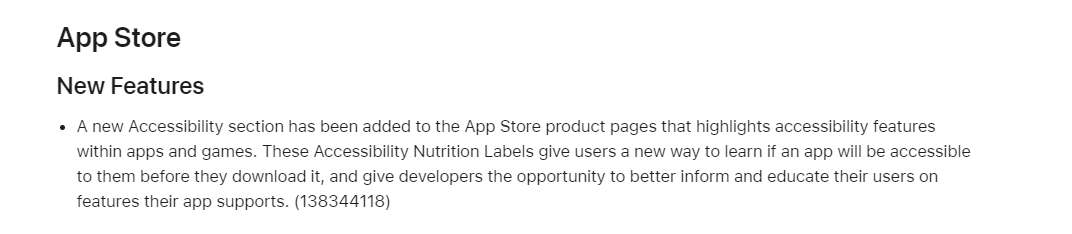
image source: Apple Developer
Inspired by the simplicity of nutritional labels on food packaging, these labels offer users a concise, clear overview of an app’s accessibility features. Whether it’s support for VoiceOver or Larger Text, this initiative enables users—particularly those with disabilities—to make informed decisions before downloading an app. Building on Apple’s long-standing commitment to accessibility, which began with features like VoiceOver on the first iPhone, this step represents a significant move towards a more inclusive digital environment.
The primary purpose of Accessibility Nutrition Labels is to simplify the discovery of apps that cater to specific accessibility requirements. Consider a user seeking an app compatible with VoiceOver or one that allows adjustable text sizes up to 200%. With these labels, such information is immediately available, sparing users the frustration of downloading unsuitable apps. This not only saves time but also enhances the overall user experience.
For developers, the advantages are equally notable. By displaying their app’s accessibility features, they can reach a broader audience, improve user satisfaction, and potentially boost ratings and downloads. In a competitive marketplace, this transparency provides a distinct advantage.
Accessibility Nutrition Labels highlight a range of features, each supported by rigorous evaluation criteria to ensure accuracy. Here’s an overview of the key features covered:
|
Feature |
Description |
Device Availability |
|
VoiceOver |
Navigate using gestures, keyboard, braille display, or speech output. |
iPhone, iPad, Mac, Apple TV, Apple Watch, Apple Vision Pro |
|
Voice Control |
Navigate using voice commands for tapping, swiping, clicking, and typing. |
iPhone, iPad, Mac, Apple TV, Apple Vision Pro |
|
Larger Text |
Increases text size to 200% or beyond. |
iPhone, iPad, Mac, Apple Vision Pro |
|
Dark Interface |
Provides a dark colour scheme to reduce eye strain. |
iPhone, iPad, Mac, Apple Vision Pro |
|
Differentiate Without Colour Alone |
Uses shapes or text instead of colour to convey information. |
iPhone, iPad, Mac, Apple Vision Pro |
|
Sufficient Contrast |
Adjusts contrast between text/icons and background. |
iPhone, iPad, Mac, Apple Vision Pro |
|
Reduced Motion |
Minimises animations to prevent motion sickness. |
iPhone, iPad, Mac, Apple Vision Pro |
|
Captions |
Time-synchronised text for video and audio content. |
iPhone, iPad, Mac, Apple TV, Apple Vision Pro |
|
Audio Descriptions |
Time-synchronised narration for video content. |
iPhone, iPad, Mac, Apple TV, Apple Vision Pro |
To obtain these labels, developers must thoroughly audit their apps against App Store standards. This involves ensuring that users can complete common tasks using these features, complying with App Review Guideline 2.3, and testing across multiple devices using a detailed matrix.
For users, particularly those with disabilities, Accessibility Nutrition Labels are transformative. They can now quickly identify apps that support their specific needs, reducing the frustration of downloading incompatible apps. For instance, a user who relies on VoiceOver can search for apps that support this feature, ensuring a seamless experience. This is especially important given the considerable portion of the population that requires accessible technology, as noted by Eric Bridges, president and CEO of the American Foundation for the Blind, who stated, “Consumers deserve to know if a product or service will be accessible to them from the outset.”
Developers also gain significant advantages. By highlighting their app's accessibility features, they can attract a wider audience, resulting in higher user satisfaction, improved app ratings, and increased downloads. This initiative allows differentiation between apps that prioritise accessibility and those that do not, potentially giving developers who invest in inclusive design a competitive edge.
Apple’s introduction of Accessibility Nutrition Labels is poised to set a new benchmark for inclusivity in the tech sector. By offering transparent information about app accessibility, Apple is addressing the needs of users with disabilities and encouraging other platforms and app stores to adopt similar practices. This could foster a more accessible digital environment, with technology designed for all users.
The initiative continues Apple’s tradition of leading in accessibility, as seen in features like Privacy Nutrition Labels introduced in 2020. Given Apple’s influence, it is likely that other companies will follow suit, potentially inspiring new approaches to accessibility across platforms. The long-term impact will depend on developer uptake, user feedback, and how effectively these labels integrate within the wider app ecosystem, which is still evolving as of June 2025.
👉 What's New in iOS 26 Beta 2: UI Refinements, Recovery Assistant, and More
Apple’s Accessibility Nutrition Labels are more than just a feature—they are a statement. By making accessibility transparent and searchable, Apple empowers users with disabilities while encouraging developers to embrace inclusivity. The potential ripple effect is substantial, but its success relies on implementation. Will developers rise to the occasion? Will other platforms take notice? Only time will tell, but this could mark a pivotal moment for digital accessibility.

Get FREE Optimization Consultation
Let's Grow Your App & Get Massive Traffic!
All content, layout and frame code of all ASOWorld blog sections belong to the original content and technical team, all reproduction and references need to indicate the source and link in the obvious position, otherwise legal responsibility will be pursued.